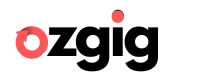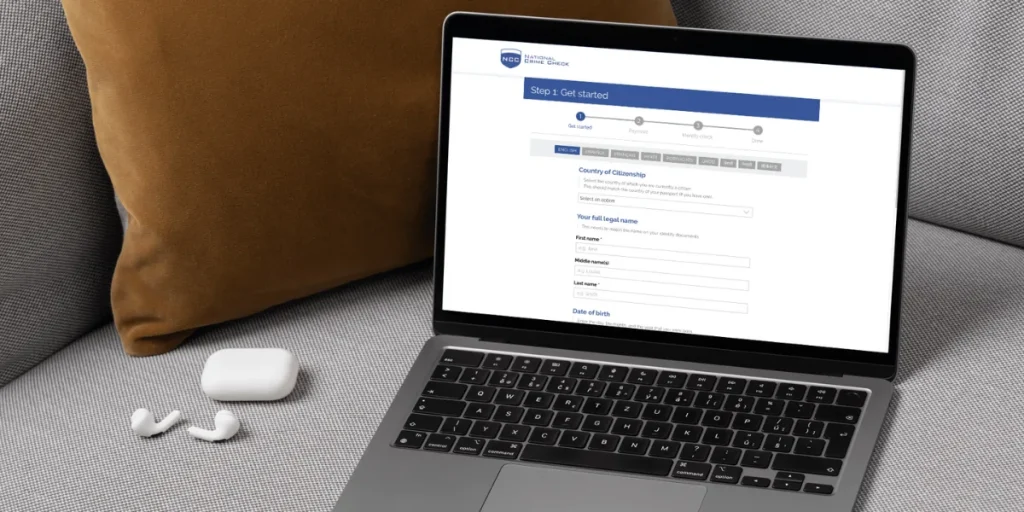Every employer in Australia, including on-demand delivery platforms like Uber and DoorDash, is responsible for validating their delivery drivers’ visa conditions. Everyone must have valid working rights in this country.
Checking visa conditions must be done before the platform activates the driver’s account and allows them to deliver. This checking procedure is commonly called VEVO check.
Here I will review further about VEVO for gig delivery drivers, especially for those who deliver with Uber Eats.
What is VEVO Check?
VEVO stands for Visa Entitlement Verification Online, this is a system created by the Australian government to help visa holders, employers and other organizations to check visa details including the right to work in the country.
Delivery platforms like Uber use this VEVO check to ensure that each driver who will work for them is entitled to work in Australia legally.
There is a lot of information that employers can learn from the VEVO check, such as: which visa, granted date, expiry date, entitlement to work in Australia and several other pieces of information.
Who is required to do a VEVO check?
Not everyone who wants to become a gig driver has to do a VEVO check. As the name suggests, these checks only apply to valid visa holders or drivers who are non-residents in Australia.
Australian citizens or Australian permanent residents can work unrestricted in the country according to employment law. So they are not required to carry out these checks to become a gig driver.
Is a VEVO check required for Uber?
Uber is required to conduct VEVO checks on its drivers who are not Australian citizens or permanent residents. This right-to-work check is also mandatory for other platforms such as DoorDash, Menulog or Amazon Flex.
This has been regulated in Australian employment law so there are no exceptions. As we know, in Australia, the employer (in this case Uber) must be able to ensure that drivers who register with a valid visa have permission to work.
How to complete a VEVO check for Uber
To carry out VEVO checks for its Uber Eats and rideshare drivers, the company uses a service from a third party, namely the National Crime Check (NCC). An Australian Criminal Intelligence Commission (ACIC) Accredited agency. The same agency is used by other gig economy platforms such as DoorDash and Menulog.
Some drivers may not realize they have gone through this visa entitlement check process. Because the check is usually carried out at the same time as the driver does a background check during the registration process.
As an Uber driver, you may be required to re-check your VEVO every year. This annual check appears to be only for Uber, as competing platforms do not require it.
An Uber Rideshare and Uber Eats driver will receive a notification via the driver app when they are required to renew their check. However, the company still provides a time allowance for uploading the check. During this time, the driver app can still be used as normal.
To complete a VEVO check for Uber, you can go to t.uber.com/selfvevo or follow the link in the app notification you received (if specified). This link can be used by rideshare or delivery (Uber Eats) drivers and will take you to log in to your Uber account and then proceed to the NCC website.
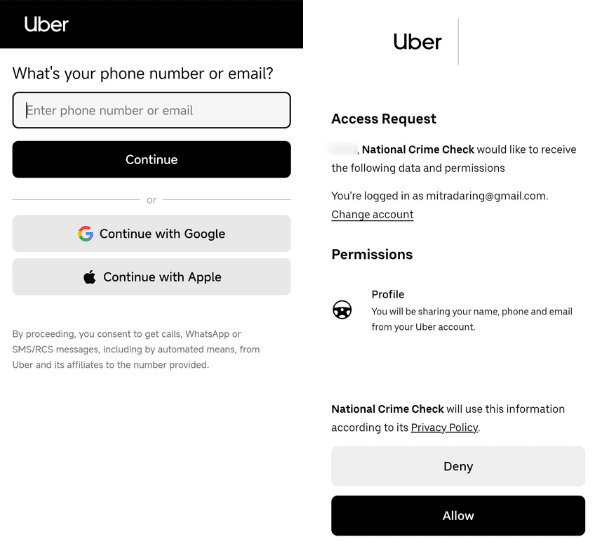
Does Uber VEVO Check free or cost me money?
When a driver is asked by Uber to renew their VEVO check, they must carry out a self-check online using the NCC or National Crime Check service. The check is not free, it will cost you around $2.
Actually, you can self-check your own visa using the myVEVO app provided by the Australian Government Department of Home Affairs. It has the same purpose, displaying information related to your current visa expiry date, travel conditions, work and study entitlements.
Unfortunately, Uber currently only accepts VEVO check results processed through the National Crime Check or NCC. So there is no other option but to go through that agency.
How to upload VEVO check on Uber
After doing the VEVO check thru NCC, you will get the check result document via email. After that, you have to upload a photo (or PDF file) of the doc from the Uber driver app.
Before uploading the document, make sure the following information can be read: the name must be matched with the name on your driver’s licence, your work entitlement, granted date, and expiry date. Apart from that the check must be provided by NCC.
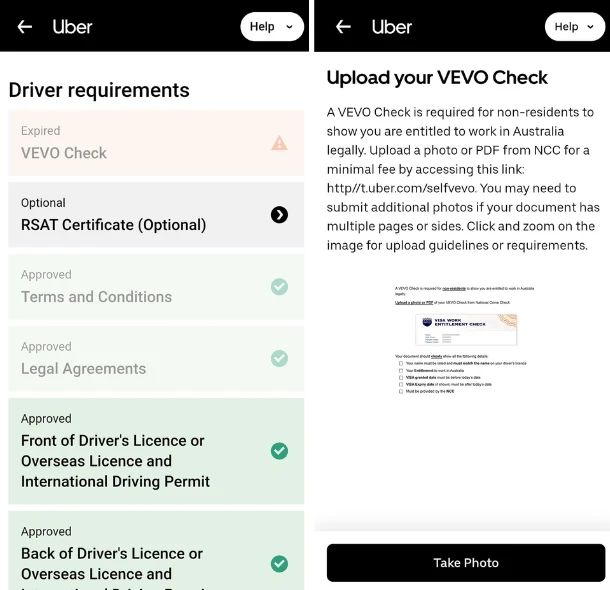
Previously, drivers did not have to upload a photo of the check result. After the VEVO check is successful, NCC will forward the doc to Uber for verification. Once verified, the document expiration warning will automatically disappear from the driver app.
The Uber VEVO check document was rejected
After uploading your VEVO document to Uber, you still have to wait a few days for the document to be processed. If your document is approved, then the warning notification on the driver app will disappear. If it is rejected, you will still see the same notification or with a different text warning.
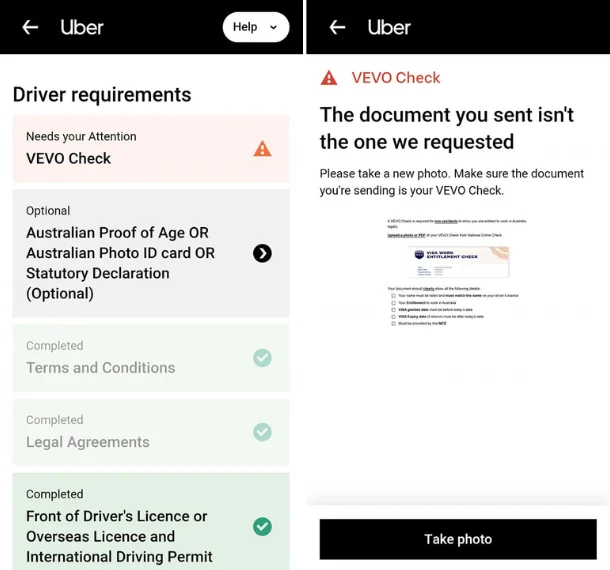
There are several possible reasons why your submitted VEVO results are rejected by Uber. Here are some of them.
- The check results contain several pages, but you only upload one part of the doc and leave out the rest. The solution is that you have to submit additional photos that contain other pages of the check results.
- The photo you submitted is not clear or blurry so it is difficult to read. For this, you can try to retake photos with a better camera for good results. In addition, you can try to upload a document file (PDF) instead of a picture.
- A VEVO check result that you uploaded was not processed by the agency appointed by Uber, namely NCC. As we know, the company only uses services from the National Crime Check (NCC) to process police background checks including VEVO. So repeat the checking process using this agency.